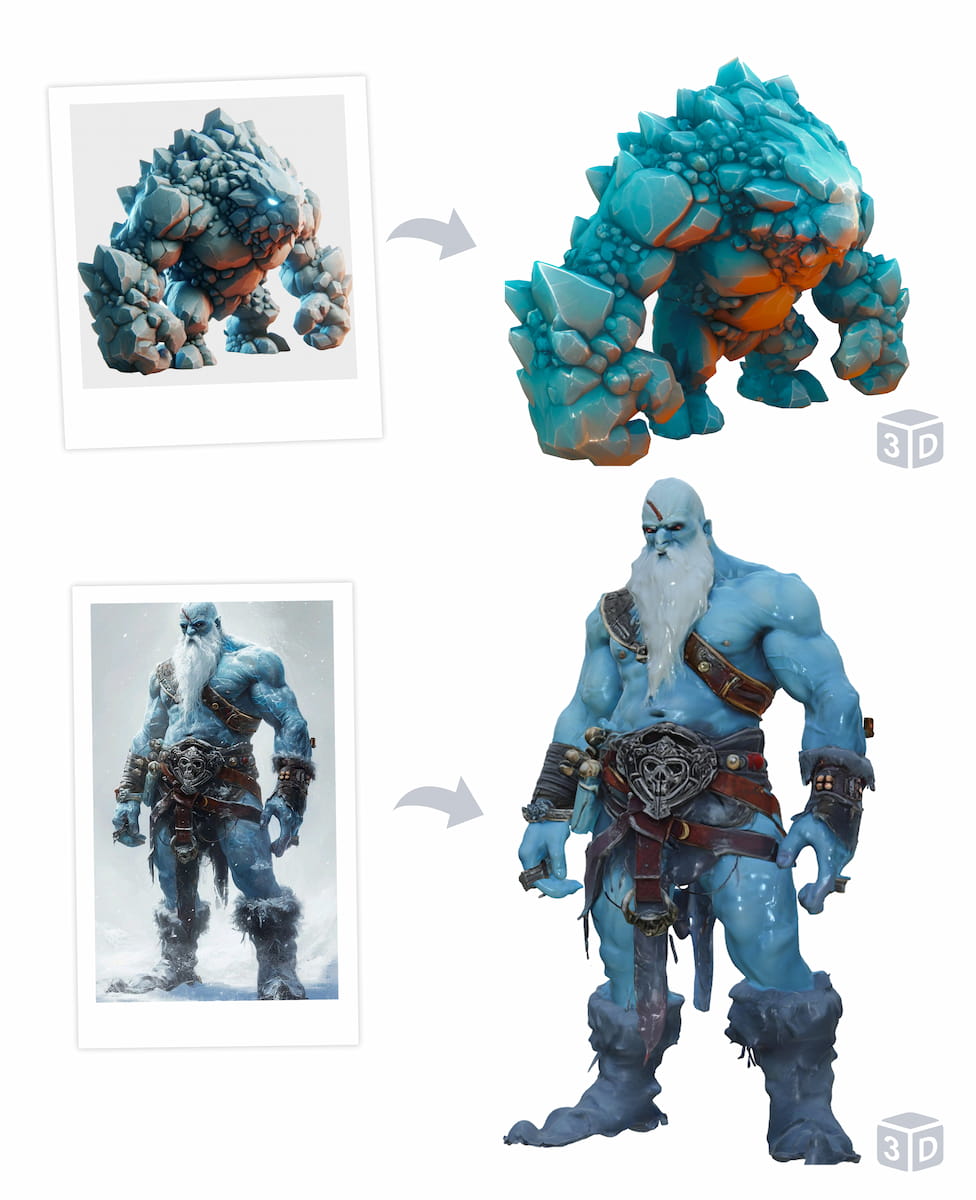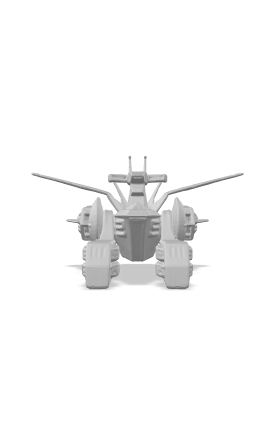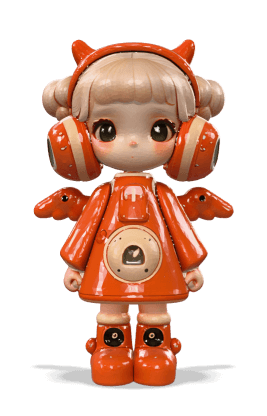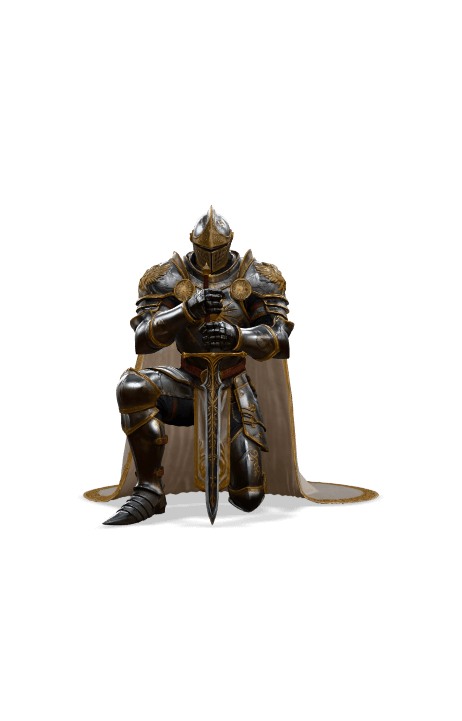Free AI 3D Model Generator
🍺 No sign-up required. A free image to 3D model generator that meets the needs of most users
Upload an Image
Click to upload or drag and drop your image
↑
To ensure service quality, free users may encounter processing queues during peak hours.