Referans görüntü
(İsteğe bağlı)
Görüntü
En Boy Oranı
İsteminizi yazın
Görüntü
3D Model Oluşturucu için Yapay Zeka 3D Stil Dönüştürücü
2D görüntüler için yapay zeka destekli 3D stilizasyon: Turbo/Pro 3D oluşturucu girdilerini optimize etmek için eskizleri/fotoğrafları derinliği artırılmış, render stili görsellere dönüştürün
🧩Anahtar Özellikler
Doğru 3D yeniden yapılandırma için sahte derinlik stili görüntü oluşturur
Pro AI 3D Model Oluşturma için premium AI 3D stil ön işleme adımı
Gelişmiş eskizden render'a 3D stil dönüştürme
Farklı tasarım kategorileri için özel görüntüden görüntüye dönüştürme
🔍Dönüşüm karşılaştırması
Yapay zeka 3D stil dönüşümümüzün nihai model kalitenizi nasıl artırdığını görün
Eskiz dönüştürme, doğrudan oluşturmaya kıyasla model doğruluğunu artırır
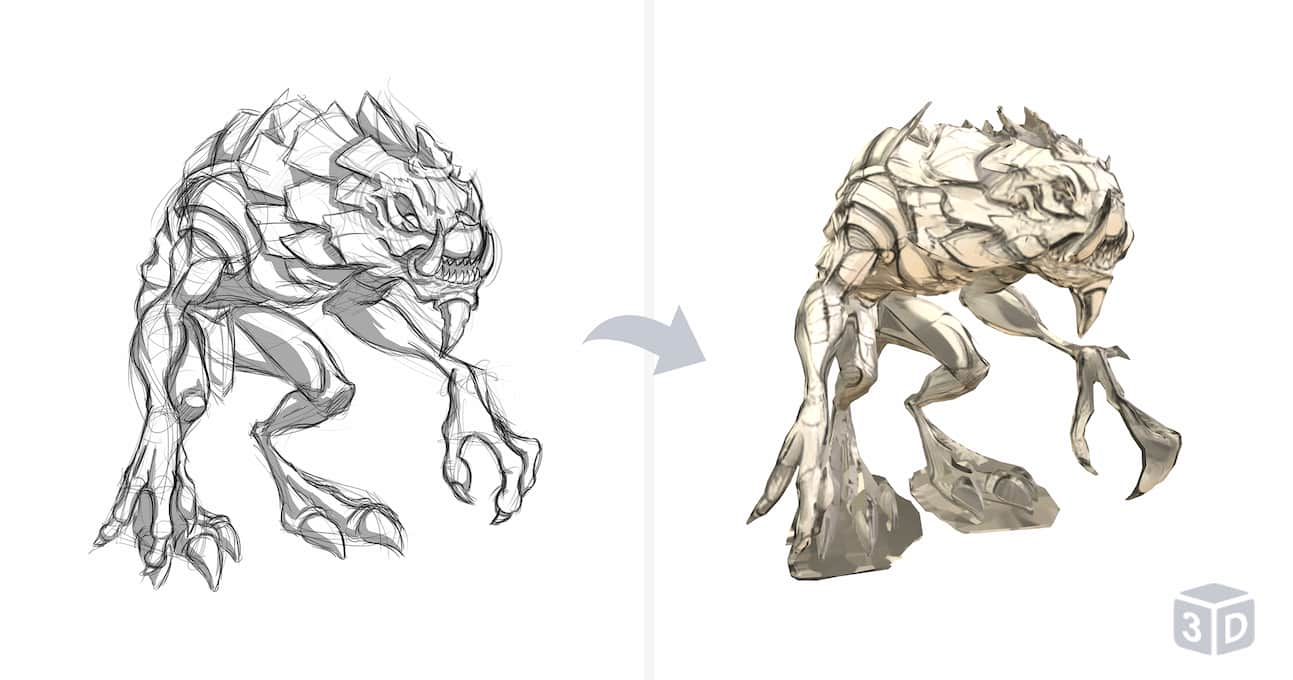
Doğrudan bir eskizden oluştur

Önce Karakter eskizini 3D stil görüntüsüne dönüştürün ve ardından 3D Modeli oluşturun
İllüstrasyonları önce 3D stiline dönüştürmek, doğrudan oluşturmaya kıyasla model doğruluğunu artırır

İllüstrasyon doğrudan 3D modele dönüştürüldü

İllüstrasyon önce 3D stil görüntüsüne dönüştürüldü, ardından 3D modele dönüştürüldü
?Oluşturmadan Önce Neden Yapay Zeka 3D Stil Dönüşümü Uygulanmalı?
Standart 2D görüntüler, kaliteli 3D çıktı için kritik mekansal bilgiden yoksundur
🗳️Turbo ve Pro AI 3D Model Oluşturucuları için:
- Pro AI 3D Model Oluşturucu, en iyi sonuçlar için 3D stil girdileri gerektirebilir✓
- Yanlış derinlik yorumuyla düz görünümlü modelleri önler✓
- Kavisli yüzeylerdeki ağ hatalarını azaltır✓
✏️Eskiz Dönüşümü için:
- 3D dönüşümü yönlendirmek için geliştirilmiş gölgelendirme ve derinliğe sahip bir önizleme oluşturur, eskizlerden kaynaklanan pürüzlü kenarları azaltır.✓
- Algoritmanın mekansal ilişkileri daha doğru yorumlamasına yardımcı olmak için önizlemede gerçekçi malzeme gölgelendirme 3D stili kullanır.✓
- Render sırasında eskize renk ve doku uygular, nihai 3D modelin hassas ayrıntıları ve malzeme doğruluğunu korumasını sağlar.✓
Kullanım Alanları
✅En İyi Uygulamalar:
✏️Eskizden 3D Stile AI Dönüşümü için İpuçları:
- Endüstriyel tasarım, oyun tasarımı, ürün tasarımı vb. her sektörden eskizlerle çalışır.
- 3D çıktı için istenen renkleri kısaca tanımlayabilirsiniz (istemleri basit tutun)
⚡️Önerilen İş Akışları
Standart Görüntü İşleme
Eskiz Dönüştürme
❓Sıkça Sorulan Sorular
Bu, 3D model kalitemi nasıl artırır?
Yapay zeka 3D stil dönüştürücümüz, yapay zeka oluşturucunun daha boyutsal olarak doğru modeller üretmesine rehberlik eden önemli derinlik ipuçları ve malzeme ipuçları ekler.
Bu neden arka plan kaldırmadan daha fazla krediye mal oluyor?
Derinlik tahmini için gereken gelişmiş sinir ağları, önemli ölçüde daha fazla hesaplama kaynağı tüketir.
Neden bu ek ön işleme adımına ihtiyacım var?
3D oluşturucu, net 3D özelliklere sahip görüntüleri doğru bir şekilde yeniden yapılandırmada mükemmeldir. Uygun derinlik ipuçlarından (gölgelendirme/gölgeler) yoksun eskizler veya görüntülerle çalışırken, 3D render stiline önceden dönüştürmek, algoritmanın yeterli mekansal bilgi almasını sağlayarak sonuç güvenilirliğini önemli ölçüde artırır.
Turbo ve Pro AI 3D Model Oluşturucuları her ikisi de 3D Stil Dönüşümüne ihtiyaç duyar mı?
Teknik olarak, 3D Stil Dönüşümü uygulamak, derinlik ipuçlarından yoksun görüntüleri işlerken her iki oluşturucuya da fayda sağlayabilir. Ancak, Pro AI 3D Model Oluşturucu daha katı girdi gereksinimlerine sahiptir - yüksek sadakatli, üretime hazır 3D modeller oluşturmada tam potansiyeline ulaşmak için uygun AI 3D Stil Dönüşümü şiddetle tavsiye edilir.
Eskiz dönüştürme nasıl çalışır?
Sistem önce eskizinizi uygun aydınlatma ve malzemelerle render edilmiş bir 3D stil görüntüsüne dönüştürür, ardından en uygun model oluşturma için 3D dönüştürücümüz aracılığıyla işler.
Hangi eskiz stilleri destekleniyor?
Kurşun kalem eskizleri, dijital çizgi sanatı, konsept çizimleri ve teknik planları destekliyoruz - hepsi uygun dönüştürme ön ayarlarıyla.
Örnekler